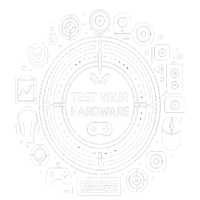| Step 1 | Right-click the speaker icon on the taskbar & Select Sound settings. |
|---|
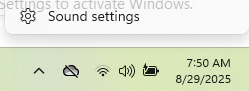
| Step 2 | Go to Playback devices & Right-click Speakers → choose Enable or Disable. |
|---|

Quickly verify audio quality and detect sound issues before meetings or troubleshooting calls. Works instantly in your browser.